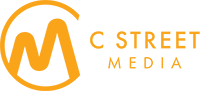As a business owner, it's important to create a website that effectively communicates your brand message and meets the needs of your target audience. One effective way to achieve this is by adopting User-Centered Design (UCD) Principles.
In this article, we will discuss the essential UCD principles and explain how to apply them for an enhanced user experience.
What is User-Centered Design?
User-centered design is an approach that prioritizes the needs, preferences, and expectations of users in all stages of the design process. It's a methodology that focuses on understanding and addressing these in an ongoing manner.
By placing the user at the center of the website design process, you can create a more intuitive, engaging, and satisfying experience for your visitors, ultimately leading to higher conversion rates, more sales and increased customer satisfaction.
5 Key Principles of User-Centered Design
Understand and Define Your Users
To create a truly user-centered website, you need to understand who your users are and what they want. Start by conducting user research to gather insights into your target audience. You can use various methods, such as surveys, interviews, focus groups, and user testing, to gather information about your users' demographics, preferences, and pain points.
Once you have a clear understanding of your target, create user personas to represent different segments of your audience. These personas will help guide your design decisions throughout the project.
For an in-depth look into defining your target, check out our guide - How to Identify Your Business Website’s Target Audience.
Set Clear and Measurable Goals
Before diving into the design, establish specific goals for your website. These goals should align with both your business objectives and the needs of your users.
Consider the primary purpose of your website (e.g., generating leads, selling products, providing information), and identify the key performance indicators (KPIs) that will help you measure your website's success in achieving these goals.
For example, if your website's primary purpose is to generate leads, your KPIs might include the number of form submissions, the conversion rate, or the average time spent on your website.
Further reading - Defining Your Website’s Purpose: A Guide for Business Owners.
Design with Usability in Mind
Usability is a critical aspect of user-centered design. A usable website is easy to navigate, simple to understand, and efficient to use. To achieve this, follow these best practices:
- Create a clear and consistent navigation structure: Your users should be able to quickly find the information they're looking for. Use descriptive labels for menu items and group related content together.
- Use simple and straightforward language: Write concise and clear copy that is easy to understand by your target audience. Avoid using jargon or technical terms that may confuse your users.
- Make your website accessible: Ensure that your website is accessible to users with disabilities by following the Web Content Accessibility Guidelines (WCAG).
- Optimize your website for various devices and screen sizes: Make sure your website looks and functions well on different devices, such as desktop computers, tablets, and smartphones.
Involve Users Throughout the Design Process
Incorporate user feedback at every stage of the design process to ensure that your website meets their needs and expectations. Conduct usability tests to identify any issues with your website's design, layout, navigation, or content.
Use tools like heatmaps and session recordings to analyze how users interact with your website and identify potential areas for improvement. Regularly gather user feedback through surveys or feedback forms to keep your finger on the pulse of your audience's needs and preferences.
Here are a few web apps that offer both heatmaps and session recorders:
Iterate and Improve
User-centered design is an ongoing process that requires continuous observation and improvement. Monitor your website's performance using tools like Google Analytics and Ahrefs, and compare the results against your predefined KPIs.
Identify areas where your website may be underperforming and make data-driven improvements based on user feedback and analytics data. Continuously conduct usability tests and user research to ensure that your website remains aligned with the needs and expectations of your users as they evolve over time.
User-Centered Design: A Step-by-Step Guide
Now that you understand the key principles of user-centered design, let's dive into a step-by-step guide on applying them to your website.
Step 1: Conduct User Research
Begin by gathering data about your target audience through various research methods. Analyze your website's current traffic and user behavior, conduct surveys and interviews, and review any existing customer feedback. Use the insights gained from this research to create detailed user personas representing different segments of your audience.
Step 2: Define Your Website's Goals and KPIs
Based on your user research and business objectives, define the primary goals for your website. Establish KPIs that will help you measure the success of your website in achieving these goals. Ensure that these align with both your business objectives and your users' needs.
Step 3: Create a User-Centered Site Structure
Organize your website's content in a way that is logical and easy for users to navigate. Group related content together and use clear, descriptive labels for menu items. Create a visual sitemap to help you plan your website's structure and ensure that all content is easily accessible.
Additional reading: Why Website Structure is Important for SEO
Step 4: Design and Develop Your Website
With a clear understanding of your users and a well-organized site structure in place, you can now begin designing and developing your website. Focus on creating a visually appealing and functional design that adheres to usability best practices. Ensure that your website is responsive and accessible to all users, regardless of their device or abilities.
Step 5: Conduct Usability Testing
Before launching your website, conduct usability testing with real users from your target audience. This will help you identify any issues with your site's design, navigation, or content that may be hindering the user experience. Use the feedback gained from usability testing to make improvements and refinements.
Step 6: Launch and Monitor Your Website
After addressing any issues identified during usability testing, launch your website. Monitor it's performance using analytics tools, and track your predefined KPIs to measure its success. Continuously gather user feedback through surveys, feedback forms, and user research to ensure that your site remains aligned with the needs and expectations of your users.
Step 7: Revisit and Update
Embrace the iterative nature of user-centered design by continuously making improvements based on user feedback and analytics data. Regularly revisit usability tests and analytics information to keep up with the evolving needs and preferences of your audience.
A successful business website is never complete. By consistently refining and optimizing, you can ensure that it continues to provide a positive and engaging user experience.
Summary
User-centered design is an essential approach for creating a successful business website. By understanding and addressing the needs and expectations of your users, you can create a more intuitive, engaging, and satisfying experience that ultimately leads to higher conversion rates and increased customer satisfaction. Follow the principles and steps outlined in this article and keep yourself a step ahead of your competition.